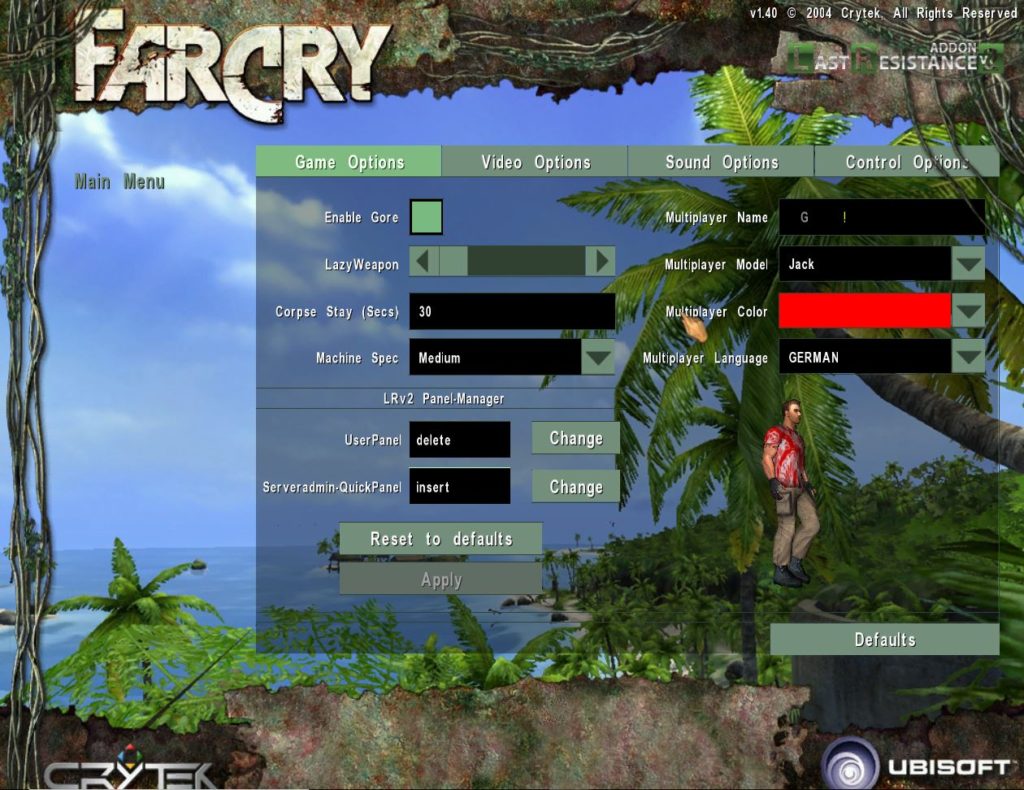Additions and changes to the FarCry Multiplayer menu :
You can filter the serverlist when searching a special map you want to play, just select ‘Level filter’ in the left filtering choices.
Click on the “MapDownloads” button to switch to the download panel to download specific map. (More information under “The map download system”)
The “Favourite NET-Serverlist” feature has been fixed to Ubisoft servers, instead of being visible for all three serverlists, like in Patch 1.40
On the top you are able to see the number of servers, and the number of players that are currently playing.
You are able to join servers which are listed in another serverlist apart of the “Internet (UBI)”, which is the “Internet (LR)” serverlist.
Similar to another FarCry Extension that enabled this feature in the past, called “FCMP”, our LRv2 FarCry Extension shows you playable servers. Just join a server by making doble click on it.
Server Admins are able to register they FarCry Game server into the list by using the “Register FC Server” button on the bottom of the Multiplayer menu.
In the Options of FarCry you are able to change and use custom keyboard Keys for the in-game UserPanel and Server-Admin QuickPanel. (Default keys are “Delete” for UserPanel and “Insert” for QuickPanel)
You can use the “Reset to defaults” button to renable the default KeyBoard keys.